Below are pictures of all the materials needed to make the LED light light up.
Thursday, November 19, 2015
Button and LED
For this post, our objective was to simply press a button that would than turn on a LED light. To make this happen, we first needed two buttons, One for Column E and another that would be placed on Column F. The next step was pulling a cable cord in the GND port. In other words its specified as the "Ground" on the Arduino board. Along with this, another cable cord was plugged into the 5V power port. Unlike the other plug, it'll be connected to the top row. Next we texted resisters from the LED power pin and the resistors that were on the same row was the GND port that was connected to the Arduino board. Finally we plugged in the code given to us. With this, we simply pressed a btton and the LED light lid up.
Below are pictures of all the materials needed to make the LED light light up.
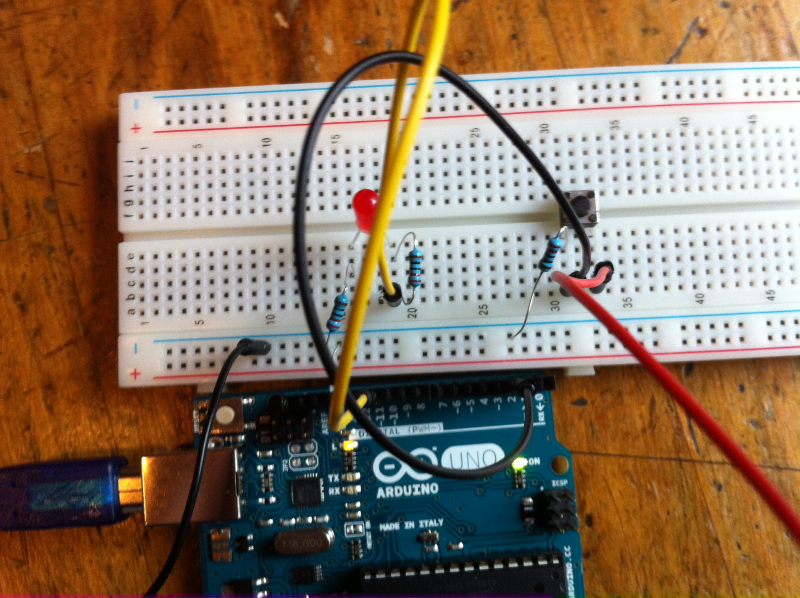

Below are pictures of all the materials needed to make the LED light light up.
Labels:
Done By Ruth Louis
Subscribe to:
Post Comments (Atom)
No comments:
Post a Comment